#xiaomi mi account lock unlock
Explore tagged Tumblr posts
Text

Xiaomi Mi Account Remove Brazil order is done many
check your order
service working perfect
www.asunlocker.com
#xiaomiaccount #milock #unlock #bypass #asunlocker #xiaomibrazil
#xiaomi mi account lock#xiaomi mi account lock remove#xiaomi mi account lock unlock#asunlocker#xiaomi mi account lock remove brazil
0 notes
Text
You can contact us to order one of the following services
You can contact us to order one of the following services FRP, Reactivation lock, Mi account, Repair IMEI, Unlock network, Unbrick, Root, Remove MDM, Remove iCloud (Samsung, Xiaomi, Nokia, Oneplus, Motorola, Apple, Lenovo, Redmagic, Honor, and more...) https://www.full-repair-firmware.com/
0 notes
Text
Everything About MI Account Unlock Tool
Jahanara begum claims: 1 yr ago I have neglected my mi account password ,and I've already established factory data reset ,but now the system is unable to activate Apart from this, additionally, you will need a USB cable to connect your mobile phone with your Personal computer. So make sure to have a USB cable All set though using the tool. In brief: The first step is always to permit the ‘OEM Unlocking’ alternative within your cellphone’s configurations menu. The 2nd action is usually to bind your Mi account to your Xiaomi product to validate that The actual unit has the required permissions. After the product is unlocked, it will become fewer secure plus more at risk of malware attacks, which can produce the disclosure and decline within your non-public details. Then press the quantity up button and the power vital with each other it will eventually redirect the telephone to your recovery monitor. Lots of people are attempting to find the MI account remover tool so which they can bypass MI account. With all your MI associated with your Xiaomi phone, you may have use of their cloud services where you can sync all your mobile phone knowledge like contacts, audio, online video, messages, notes, and many others. can i generate another mi id in similar mobile phone right after deleting the previous id in exact cellphone utilizing this software. ho eseguito i passaggi uno a uno più e più volte. Ma il dispositivo rimane associato all'Account Mi restando bloccato! Ci sono soluzioni different o devo buttare il telefono? Aid Nonetheless, how would that be if a tool could assist you to unlock your Mi product? Does it genuinely audio sweet? Indeed, that’s genuinely some thing to mention and share. It lacks after you dropped the password, here overlooked your password. Or you've problems with accessing the Mi account on the old or new mobile phone. Jidhar purana id mang raha hai waha aap Forget password kro wo sign up cellular quantity ya phir e mail par pin bhejega wo enter krke new password set kro. If you wish to put in a personalized Restoration, a personalized ROM, or root your Xiaomi product, Then you really will have to 1st unlock the bootloader. Xiaomi Mi Unlock tool will be the Formal utility software package supplied by the company that enables customers to unlock the bootloader on their own Xiaomi mobile phone (Like Redmi and Poco units). Perhaps its simply because I dont have USB debugging on? I cant flip it on simply because I cant get in to the phone. Mi account unlock tool is very first Edition for mi account bypass and manufacturing facility reset. Should your Mi or Xiaomi android mobile phone is locked and in addition you forgotten your Mi account username and password then Download Mi Account unlock tool software program to bypass mi account username and password.
#mi account unlock tool#unlock mi account#mi unlock tool download#Download Unlock Tool for MI Account
1 note
·
View note
Text
Features:-
NEW UPDATE ZT-TOOL V1.8 NEW FUNCTIONS NEW MODULE
*ADB UTIL*
-ROOT GENERICO ALL PHONES ANDROID (MODIFIED COMMANDS)(ADB)
-PREEROOT FIX(ADB)
*MODULO MOTOROLA*
-LOCK BOOTLOADER MOTO XT1922-5(FASTBOOT)
-MODIFIED COMMANDS(ADB)
*VIP FILES*
-NAME SUPPORT CHANGED TO VIP FILES(MEGA)
*SAMSUNG*
-FRP (ADB)
-DISABLE UPDATES(ADB)
-DISABLE DM(ADB)
-ROOT AUTO(ADB)
-PREROOT FIX
*UNLOCK MODULE*
>MODIFIED COMMANDS
-N9132 ZTE
-J327T SAMSUNG
-K5 LENOVO
-K6 LENOVO
*SUPPORT*
-MODEMS FOR UNLOCK SAMSUNG
*HUAWEI*
>MODIFIED COMMANDS
*SUPPORT*
>ENG FILES SAMSUNG
>ROOT FILES ALL PHONE
>FIRMWARE ZTE N9560 ROOTY PREE UNLOCK
*MODULE UNLOCKING NETWORK*
>ADB DEVICES
-UNLOCK N9560
-UNLOCK N9136
*MODULE QCOM*
>EDL MODE
-FRP ZTE AUTO
*MODULE QCOM*
>EDL MODE
-FRP REDMI NOTE 7
*MODULE MOTOROLA*
>FASTBOOT
--REPAI FAIL IMEI 0000000000 HE UNLOCK
>ADB DEPURATION
--RESET NETWORK BANS
*FASTBOOT UTILITIES*
--FRP ZTE
--FRP LENOVO
--FRP XIAOMI
--FRP HTC
--UNLOCK BOOT
--LOCK BOOT
--FRP BMOBILE AX1074
*QCOM MODULE*
>ADB DEPURATION
--READ INFO
--REBT EDL MODE
>FASTBOOT
--FRP MI 4 Y 5
--FRP NOTE 3
--FRP REDMI 3
>EDL MODE
--FRP TEST POINT
(ADB SUPPORT)
-NEW ANDROID COMMAND SECURITY 2019
-READ PHONE INFORMATION
-DELETE GOOGLE ACCOUNTS AS SAMSUNG
-DELETE PASSWORDS
-DELETE PHONE VIRUSES
-ELIMINATE MALICIOUS APPLICATIONS
-RELEASE SPRINT MOTOROLA AND SAMSUNG GENERICO MODEL PHONE
-RESTART EQUIPMENT IN DOWNLOAD MODE
-RESTART THE EQUIPMENT IN EDL MODE
-RESTART THE EQUIPMENT IN RECOVERY MODE
(FASTBOT SUPPORT)
-READING TEAM INFORMATION
(MOTOROLA MODULE)
-READING INFORMATION/ ADB DEVICES
-READING INFORMATION/ FASTBOOT MODE
-REMOVE GOOGLE ACCOUNT/ ADB DEVICES
-RECOVER THE TEAM SIGN/ FASTBOOT MODE
(HUAWEI MODULE)
-READING INFORMATION/ ADB DEVICES
-READING INFORMATION/ FASTBOOT MODE
-READING INFORMATION BOOT/ FASTBOOT MODE
-READING INFORMATION IMEI/ FASTBOOT MODE
1 note
·
View note
Text
Samsung Adb Frp Tool

Samsung FRP Tool V1.1 Enable ADB & Quick FRP Download.
Unlock Android Phones via ADB FRP Commands (2022)- Dr.Fone.
Samsung FRP Remove Tool FRP Hijacker v1.0 - Mobile Phone Solutions.
13 Best Samsung FRP Tools to Remove FRP Lock Samsung S22.
Download Miracle FRP tool V2.0 Full Setup Full - Techswizz.
Samsung ADB Mode FRP Bypass Tool 2022. - مدونة موحسن تك.
تحميل اداة Easy Frp Samsung Tool لتخطي قفل frp جميع هواتف سامسونج.
Download FRP Hijacker Tool 2022 Samsung Frp 100%.
New Easy Samsung FRP Bypass Tool Download to FRP Bypass 20….
ADB FRP Bypass & 2022 Best FRP Bypass Tool - iMyFone.
Download Samsung FRP Tool HardR.
Samsung Adb Tool - fasrabout.
Latest ADB Fastboot and USB Drivers installer tool for windows.
Samsung FRP Tool V1.1 Enable ADB & Quick FRP Download.
Home » FRP TOOL » Samsung FRP Tool V1.1 Enable ADB & Quick FRP Download Latest Version Free Samsung FRP Tool V1.1 is a simple free latest one-click Samsung Enable ADB & Quick FRP for Windows Os, 11, 10 and it helps users to FRP Bypass from Samsung mobile in Normal Test mode. Samsung FRP Helper Tool v0.2.
Unlock Android Phones via ADB FRP Commands (2022)- Dr.Fone.
May 31, 2022 · Download Samsung Frp Bypass Tool is a small tool for Windows computers. it is allowed users to perform any operations on. One Click Auto Enable ADB Unlock Tool Free Download Star Mobile Care Samsung device the tool is free for all. users you no need to activate or buy any license Hardware or key for details on more features about the tool. Jul 08, 2017 · Download GPT Team Samsung ADB FRP Tool V1.0 Download. GPT TEAM FRP TOOL is a Windows application which allows you to Unlock your Samsung Device FRP by ADB FRP method, It Also allows you to make a full factory reset, This tool created by GPT Team for all GPT group Members. It allows you to Read the Samsung device info, Clean the virus in ADB. Jul 22, 2020 · To update the adb fastboot and usb drivers again, just rerun the tool. 1. Connect the phone in USB Debugging mode with MTP or File Transfer Option Selected, for Proper USB Drivers Installation (optional step, recommended) 2. Double click on Latest-ADB-I to start the installation process. 3.
Samsung FRP Remove Tool FRP Hijacker v1.0 - Mobile Phone Solutions.
. Remove FRP with one click. Connect the phone to the PC, and install the Samsung driver if you have not yet installed. Go to energy call then type *#0*#. Click Remove FRP on the Tool. Click Accept USB debugging on the phone if it appears. The phone will finish and reboot after removing FRP.
13 Best Samsung FRP Tools to Remove FRP Lock Samsung S22.
Miracle FRP Tool is a small windows program specially designed to remove FRP lock from any kind of Chinese Android phone in a few seconds.... You can use Miracle FRP Tool on MTK, Qualcomm, SPD, Samsung, Realme, Hisense, Blu, Lenovo, Moto, Poco, Mi, Redmi, Huawei, LG, Vivo, Oppo, Xiaomi Devices.... Universal ADB Mode (+) TWRP. MIRACLE FRP TOOL.
Download Miracle FRP tool V2.0 Full Setup Full - Techswizz.
Good luck! SEE MORE: Download ADB Bypass FRP Tool 2018 Lastest Version; FRP Bypass Google Account Nokia 1 (TA-1047) Android GO without PC; How to Remove Screen lock Samsung Galaxy J7 PRO (SM-J730G) Binary 5 FRP ON without data loss.... Launch the installed program Easy Samsung FRP Tool. 4. Connect your Samsung Galaxy A02s via a USB cable. 5. قم بتنزيل Samsung FRP Toolعلى جهاز الكمبيوتر الخاص بك وانقر فوق Samsung FRP Tool - قم بتوصيل جهاز Samsung Galaxy الخاص بك بالكمبيوتر عبر كابل USB ، واختر Port com ثم انقر فوق تشغيل. انتقل إلى الطوارئ على جهاز Samsung FRPثم اطلب * # 0 * # انقر فوق "موافق" عند الانتهاء تمكين تصحيح أخطاء USB على هاتف Samsung Galaxy FRP.
Samsung ADB Mode FRP Bypass Tool 2022. - مدونة موحسن تك.
تحميل اداة Easy Frp Samsung Tool. يمكنك تحميل اداة ازالة حساب سامسونج من الرابط اسفل التدوينة ، الأداة نسخة صامتة لا تحتاج الى تثبيت ، فقط قم باستخراج الملفات بإستخدام برنامج استخراج الملفات المضغوطة.
تحميل اداة Easy Frp Samsung Tool لتخطي قفل frp جميع هواتف سامسونج.
Click Android equipment Tap then select Bypass FRP. Choose Bypass FRP (Open youtube) then click on on MTP Bypass FRP. On your Samsung Samsung S9 Plus Device, A Samfirm tool page turned into open then Click on VIEW.The SAMSUNG GALAXY S9 PLUS Internet Browser opens robotically to your Samsung S9 Plus. Go to this link and faucet on Click to Open. FRP Unlocker ver. 3.0: added Qualcomm fastboot FRP button that erases config partition: FRP Unlocker ver. 2.1: imei read from phone added FRP Unlocker ver. 2.0: automatic adb device detection, unlock button inactive until device connected correctly. FRP Unlocker ver. 1.2 public: code optimization, bug fix. FRP Unlocker ver. 1.0 final. Download the software from below. Succes!!! On this page you can download the latest Samsung account remover tool (Samsung Unlocker FRP Account Remover) for free. reset frp lock samsung. BYPASS GOOGLE Account Samsung. The Google account you have in the Android Samsung phone enables synchronising all the information stored with the account.
Download FRP Hijacker Tool 2022 Samsung Frp 100%.
Você pode fazer Download FRP Hijacker Tool 2022 Samsung Frp neste site ferramenta gratuito desenvolvido por Gsm Hagard que funciona especialmente para contornar o bloqueio FRP dos telefones Samsung Galaxy em algumas etapas. Você pode usar a ferramenta para corrigir erro Softbrick, redefinição de fábrica e desbloquear FRP no modo de download, discador e ADB.
New Easy Samsung FRP Bypass Tool Download to FRP Bypass 20….
1. The Easy Samsung Frp Tool Latest Bypass tool is now available for download and installation on your PC. 2. Double-click Easy Samsung Frp L to run it. 3. The first step is to select Disable Driver Signature Enforcement from the drop-down menu. 4. Restart your Windows computer to see the changes. 5.
ADB FRP Bypass & 2022 Best FRP Bypass Tool - iMyFone.
First, download the Samsung One Click Android FRP 9, 10, 11, 12 ADB Enable USB Debugging Tool at the link below Extract it with WinRar or 7Zip Then Open the folder Run GSMSultengFRP with Admin permission Connect your phone to the computer and install the Samsung driver, if it has not been installed. Tap on Emergency Call and then dial *#0*#. Step 1 Download the FRP removal tool Before we start, it is required to download easy Samsung FRP tool and install it on your PC. Check the details below. FREE DOWNLOAD Secure Download Step 2 Connect FRP-locked Samsung device with the PC Once you do that, connect your Samsung device with the PC using your USB cable.
Download Samsung FRP Tool HardR.
Feb 12, 2022 · Tool 11: Octoplus FRP Tool. Octoplus FRP Tool is another program designed for Samsung FRP bypass. This tool allows users to Remove Google FRP lock from any verified Android mobiles. The tool supports various Android brands including Samsung. The operating steps are also very simple but the tool is available at $65.
Samsung Adb Tool - fasrabout.
Samsung FRP Tool V4 Disable KG Lock MTP: Samsung FRP Tool V4 is a free tool By NKTEAM, its allow users to Remove User Locks, FRP Bypass, Samsung KG Lock Remove MTP mode etc. its free tool no need any Activation. Samsung FRP Tool V4 Disable KG Lock MTP: Samsung FRP Tool Features: Samsung MTP Read info FRP Remove ADB 1 FRP Remove ADB 2. First, download the Samsung One Click Android FRP 9, 10, 11, 12 ADB Enable USB Debugging Tool at the link below Extract it with WinRar or 7Zip Then Open the folder Run SamFWFRP with Admin permission Connect your phone to the computer and install the Samsung driver, if it has not been installed. Tap on Emergency Call and then dial *#0*#.
Latest ADB Fastboot and USB Drivers installer tool for windows.
13 Best Samsung FRP Tools to Remove FRP Lock Samsung S22. Samsung Frp Tool Pro V1.0 Latest 2019 Free Download Link Feature- Reset Frp Download Mode All Latest Security 2019 Reset Frp Adb Mode All Latest Model Supported. 1. The Easy Samsung Frp Tool v2 2021 Bypass tool is now available for download and installation on your PC. 2. Debloat Samsung Android Phones with Android Debug Bridge (ADB) This repository contains a list of Android Debug Bridge (ADB) commands to aggressively disable apps/bloatware from Samsung Android devices that don't normally display an option to remove them.. Running all commands listed in will disable almost all Samsung apps. This includes the Galaxy App Store, Samsung Themes. كيفية استخدام Samsung ADB Mode FRP Bypass Tool 2022؟. قم بتنزيل واستخراج Samsung FRP Bypass Tool على جهاز الكمبيوتر الخاص بك. قم بتنزيل أحدث برامج تشغيل ADB. قم بتشغيل "SamsungFRP BypassT;. قم بتمكين وضع تصحيح أخطاء USB على جهاز.
Other content:

0 notes
Text


Xiaomi Mi Account Lock Remove
Support all model
Permanently Unlock
No Relock
You can reset and update
you login your new account
you can use like a new phone
www.asunlocker.com
WhatsApp: +8801721672766
t.me/asunlocker
#unlock #accountlock #xiaomimiaccount #asunlocker #milock #accountlock
0 notes
Text
Remove Mi Account For All Xiaomi Devices
Remove Mi Account For All Xiaomi Devices You can request the service by contacting us via WhatsApp or Facebook
https://www.full-repair-firmware.com/p/contact-us.html Service Information Remove MI Account Mi account is unlocked by official server. There is no need to connect the locked device to the pc or anything else. Binary: We support all Binary protections. Android: We support all versions of Android. Supported Countries: All countries are supported Supported devices: All devices are supported Redmi Note 9, Redmi Note 9 5G, Redmi Note 9 4G china, Note 9s, Note 9 Pro, Note 9 Pro 5G china, Note 9 Pro India, Note 9 Pro Max, Note 9T 5G Redmi Note 10, Note 10 5G, Note 10 5G China, Note 10S, Note 10 Pro, Note 10 Pro China Redmi Note 8, Note 8T, Note 8Pro, Note 8 2021 Redmi Note 7, Note 7 Pro Redmi Note 11, Note 11 5G, Note 11T 5G, Note 11S, Note 11 Pro, Note 11 Pro Plus, Note 11 Pro 5G MI 12, 12X, 12 Pro Mi 11, Mi 11 Lite, Mi 11X, Mi 11I, Mi 11T, 11T Pro, Mi 11 Lite, 11 Lite 5G NE, Mi 11 Pro, Mi 11 Ultra Mi 10, Mi 10S, Mi 10T 5G, Mi 10T Pro 5G, Mi 10T Lite, Mi 10i 5G, Mi 10 Lite 5G,Mi 10 Ultra, Mi 10 Lite Zoom (Youth) 5G, Mi 10 Pro 5G, Mi 10 5G Mi 9, Mi 9 SE, Mi 9T, Mi 9T Pro, Mi 9 Lite, Mi 9 Pro 5G Mi 8, Mi 8 SE, Mi 8 EE, Mi 8 UD, Mi 8 Lite, Mi 8 Pro BlackShark, BlackShark 2, BlackShark 2 Pro, BlackShark 3, BlackShark 3 Pro, BlackShark Helo POCO F3, POCO F3 Pro, POCO F3 GT POCO M4 Pro 4G and POCO M4 Pro 5G POCO X3 NFC, POCO X3 Pro and POCO X3 GT POCO M3, POCO M2 and POCO M2 Pro, POCO C3, POCO F2 Pro, POCO X2, POCO F1 Redmi K20, Redmi K20 Pro Redmi K30 4G, Redmi K30 5G, Redmi K30 Pro, Redmi K30S, Redmi K30I 5G, Redmi K30 Ultra Redmi K40, K40S, Redmi K40 Pro, Redmi K40 Pro+ and K40 Gaming Redmi K50 / K50 Pro / K50 Gaming MI MIX, MIX 2, MIX 2S, MIX 3, MIX 3 5G, MIX 4 Mi Mix Fold Mi MAX, MAX Pro, MAX 2, MAX 3 Redmi K20, Redmi K20 Pro Mi Pad 1 7.9, Mi Pad 2, Mi Pad 3, Mi Pad 4 Mi Pad 5, Mi Pad 5 Pro Wi-FI, Mi Pad 5 Pro 5G Mi CC9, Mi CC9e, Mi CC9 Pro, Mi CC9 Meitu Edition Xiaomi Redmi 10C Xiaomi Civi 1S Xiaomi Redmi 8A / Redmi 8A Pro Xiaomi Redmi 9, Redmi 9A, Redmi 9T, Redmi 9C NFC, Redmi 9 India only And More
0 notes
Text
Miracle Xiaomi Tool Login Edition V1.56 With Loader Free Download
Miracle Xiaomi Tool Login Edition V1.56 With Loader Free Download
Miracle Xiaomi Tool is a small windows program specially designed to repair Xiaomi Android phones in a few seconds. You can use the tool to Remove FRP Mi Account Lock, Unlock, and Flashing Xiaomi MTK, Qualcomm phones, and Xiaomi MTK Auth Protection Bypass for free. In the following topics, I share the URL to download Miracle Xiaomi Tool Login Edition V1.56 With Loader and Instructions manual to…

View On WordPress
0 notes
Text
Unlock Code Tool.exe
If you are a user of any Android devices and somehow your device stuck at the FRP lock or pattern lock screen then it is the safe and secure way to unlock your device with this All in One FRP Unlock Tool. So if you need Passfab Android Unlocker Tool then you can download the tool from below.
Unlock-code-tool.exe 4.02 Mb
Unlock-code-tool.exe Download
Unlock-code-tool.exe Download Free
Click on Get Unlock Code button to generate Unlock Code and Flash Code for your modem. To unlock the modem, simply press Send Unlock button and your modem will be unlocked. Gears of war 3 pepakura files foam. Users who want to reset his unlock counter from 10 to 0 just press Reset Counter button. If your modem does not accept then just press Force button. Oct 31, 2019 Today, I’m happy to present you the magnificent Free Sim Network Unlock Pin Software Service tool. Only with this tool, you will be able to generate the SIM unlock code for your Cell phone device and unlock it. There are not many codes that can fit the SIM lock on your mobile phone and then unlock it.
What is FRP?
Android is the most popular mobile OS developed by Google. FRP is a security feature for Android. Its automatically enabled when you add a Google account on your device first time. Then its protect your device from unwanted access. When you lost your device, the intruder trying to reset your device will be facing denied access or “verify the Google Account to Continue” screen. this is the way how FRP (Factory Reset Protection) is working on Android phones. FRP (Factory Reset Protection) was first introduced in Android Lolipop (5.0) devices.
Sometimes, we forget our Google ID and Password and after the hard reset of our device. And that’s where this article helps you and comes in handy.
Here we have listed all latest FRP Bypass Tool and FRP Bypass APK here. just download the FRP tools and try the FRP Tools with your device to FRP Unlock. Make sure, check out the FRP bypass solutions for your device which helps you how you can use these tools and Apk properly with your device.
Visit: FRP Bypass
All in One FRP Unlock Tool Features:
It comes with a portable application, which means you don’t need to install it on your computer to use it, simply just download and extract the Passsfab Android Unlocker Tool using WinRAR or 7zip then you can easily use and remove FRP from your device.
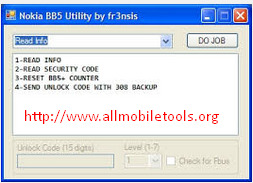
Small Applications
All in one FRP Unlock Tool Setup use very less amount of memory size, while you using this tool or try to remove FRP lock from your device.
Multiple Options
This tool allows you to remove FRP lock from various devices, it also helps you to remove mi account lock from almost all Xiaomi devices easily, reset user data from all android devices.
Remove FRP
This tool helps to unlock FRP lock from Vivo devices, and more model also supports all types of Qualcomm chipsets easily.
Other features:
FRP Remove
Flash Qualcomm devices.
Oppo EDL Unlock
Oppo EDL FRP Bypass
Xiaomi EDL Unlock
EDL Factory Reset
ADB MI ACcount unlock
ADB Factory Bypass
Factory Reset.
Repair IMEI.
Fix Tool DL Image failed
Compatibility: It was compatible with all versions of Windows XP, Windows Vista, Windows 7, Windows 8, Windows 8.1, Windows 10, and working on both 32 and 64 bit.
How to install All in one FRP Unlock Tool Setup (tutorial):-
Just download the tool from the download link.
After that, extract the download tool on your pc then open the extracted folder.
There you will see PassfabSetup.exe
There then run the tool with administrator permission.
Now it will ask you a password, Type the password: MFO
Then Install the setup by clicking on Next -> Next -> Agree -> Finish.
Now, wait for the launch of the tool.
Once you open the tool then go to the settings tab.
After that, copy the HWID code.
Run the Keygen file from the extracted folder.
Then paste the HWID code and click on Generate PC.
Copy the HWID code and paste on the Keygen tab then tap on Activated PC.
Now your Qualcomm FRP/Pattern Unlock Tool ready to use.
wait for a few seconds to open the tool on your computer.
Crack: Youtube.com
Download USB Driver:
If you install this tool on your pc and want to remove FRP or mi remove or remove the pattern lock from your device then must be installed USB driver on your pc.
Download FRP Unlock Tool Setup Free
File Name: Passfab_Android_Unlocker_Tool.exe File Version: (Use 7zip or Winrar To Unzip File) Os Support: All Windows (32-64 Bit) Uploaded By: gsmcrcaktools.com Virus Status: 100% Safe By Norton Antivirus File Password: GADGETSDOCTOR File Size: 282MB Download: Link
Credits:-
FRP Unlock Tool (Passsfab Android Unlocker Tool) Setup Download free from here this tool is created and distributed by the TFM team, so special thanks to him and his team for sharing these files for free.
Free Unlock Code Generator by IMEI Number latest version 2020 download for Windows PC. It is compatible with all Windows versions such as Windows Vista, XP, 7, 8, 8.1, and Windows 10. Unlock Code Generator by IMEI Number is supporting all Nokia phones, Samsung galaxy to unlock, ZTE, Motorola, Sony, LG, HTC, China mobile phones, all tablets, all other mobile brands, and more. You can download all mobile unlock code generator by IMEI number latest version directly from the given downloading link below.
Unlock-code-tool.exe 4.02 Mb
All Mobile Unlock Code Generator by IMEI Number Download
Everyone is experiencing mobile locked issue after buying a new mobile phone or tablet from market. A new Android phone user or Java phone user can’t handle such issue easily. In such situations, they are moving to mobile shops where the shop keeper charges much money to fix this easy issue.
I am going to share a very easy method to unlock your mobile phone in seconds. You have to follow the steps below to unlock your locked Android, and Java mobile phone. This is much easier than any other method I am considering.
How to Use Mobile Unlock Code Generator
Download mobile unlocker from any of the given two downloading links below
You can extract the zip file after downloading
Now open the downloaded file and search your mobile brand in the folder, and find it
Now open click to open it
There you will see some instructions that you have to follow
You mobile brand is not include? please share in comments
All mobile unlock code generator by IMEI number includes Sony Ericsson, Sony Z5, Nokia, iPhone, China Mobiles, LG, GSM Codes, Alcatel, Motorola, BB5 Unlocker with PDF, and more brands. You will have all these mobile solution in your downloaded folder. The latest version is given for the year 2018.
Remember that this unlocker tool is compatible with Windows to open, and apply on your supported mobile brand. The given downloading links below have the same mobile unlock code generator tool. You can choose any link from downloading links below to download your desired mobile tool for free.
Unlock-code-tool.exe Download
Download the given mobile tool below. It is latest and updated version. You can download it from below.
Unlock-code-tool.exe Download Free
Download | Mirror
0 notes
Text

Xiaomi Mi Account Remove Brazil working perfect
Success 100%
permanently remove
no relock
you can reset , Update all like new phone
support model all
www.asunlocker.com
Whatsapp: +8801721672766
t.me/asunlocker
#asunlocker #miaccount #xiaomiaccount #micloud #accountlock #unlock #lock #remove
#xiaomi mi account remove#asunlocker#mi account lock remove#mi cloud lock#xiaomi account lock unlock#mi account unlock#how to remove xiaomi mi account lock#unlock#remove#lock#asunlocker.com
0 notes
Text
Android Fastboot Reset Tool v1.2 Download [Bypass FRP, Unlock Bootloader, Remove MI Account]
Android Fastboot re-set instrument is also an extremely practical tool for most Android users. It provides several attributes like by-passing FRP by way of Fastboot Mode, Eliminate Mi Account lock, and Eliminate routine Lock, UN Lock boot-loader and also a lot additional. The newest edition of Android Fastboot manufacturing facility Reset instrument is currently v-1.2, also now here in this particular page, you now could down load Android Fastboot re-set instrument 1.2 from Mohit kkc.

Even the Android Fastboot FRP re-set Tool can be really actually just a Command Immediate tool that exhibits choices to carry out certain procedures. Following are a few of the features or options provided by this Android Fastboot re-set instrument 1.2.
Last Up Dated: March 4, 20 20 from Alpesh
Android Fastboot re-set instrument is also an extremely practical tool for most Android users. It provides several attributes like by-passing FRP by way of Fastboot Mode, Eliminate Mi Account lock, and Eliminate routine Lock, UN Lock boot-loader and also a lot additional. The newest edition of Android Fastboot manufacturing facility Reset instrument is currently v-1.2, also now here in this particular page, you now could down load Android Fastboot re-set instrument 1.2 from Mohit kkc.
Even the Android Fastboot FRP re-set Tool can be really actually just a Command Immediate tool that exhibits choices to execute certain procedures. Following are a few of the features or options provided by this Android Fastboot re-set instrument 1.2.
Android Fastboot Re-set Tool V-1.2 Capabilities
Take out Routine
Get Rid of Mi Account
Input EDL Mode -- Crisis down Load Mode
UN Lock Boot-loader
Twist Yureka Boot-loader
Boot in to Samsung down Load Mode
Get Rid of SP-D FRP (Spreadtrum FRP Get Rid of )
Get Rid of Qualcomm FRP (Snapdragon FRP Get Rid of )
Get Rid of Xiaomi FRP
Take out Lenovo FRP
Get Rid of Moto FRP
Get Rid of Yuphoria FRP
Get Rid of HTC FRP
Micro Max FRP ADB Mode
By the listing of capabilities we are able to observe this Android Fastboot instrument may unlock the boot loader, boot to hidden manners, and also skip / take away FRP onto Android apparatus.
Exactly why Android Fastboot Reset Instrument? The absolute most essential reason why to utilize android fastboot FRP re-set tool could be due to its ease of use and attributes it includes. It might eradicate fingerprints out of the android mobile and wipes all kinds of present locks in the android mobile and tablet computer.
The typical problem confronted by the majority of android end consumers those times is manufacturing facility Reset defense lock in the FRP lock. Android Fastboot application assists in deleting Google accounts from the own phone, so by passing the FRP lockscreen.
Likewise Mi/Redmi mobile end consumers confront Mi Account lockand that application may additionally take out Mi Account lock in the Xiaomi mobile or tablet computer. Different capabilities like UN Lock the boot-loader, Boot in to EDL Mode, also also Samsung down-load Mode causes this to useful as well as useful.
Additionally assess: FRP Encourages APK
Down Load Android Fastboot Re-set Instrument 1.2 from Mohit kkc Zip
Document Style : zip
Dimension : 593 KB
Model : 1.2
Down Load
The application is protected since it has discovered as Trojan by some anti virus applications. It's since that the Android FRP re-set tool may do surgeries such as by-passing FRP and un-locking boot-loader. The application is virus-free, and also the anti virus alarms are not all fictitious. It's advised to disable anti virus before employing the application.
Tweeted : Utilize this application in your risk, un-locking boot-loader can some times brick your own apparatus. We're not liable for any prohibited utilization with this application and also additionally for your damage for a device.
The best way to set up Android Fastboot FRP Re-set Tool V-1.2 onto Windows Computer System
down Load the Android Fastboot Instrument in the downloading area over
.After downloadedextract the Android-Fastboot-Reset-Tool-v1.2.zip in your own PC. If prompted to your password, then input"mydevfiles.com" (with no quotations ).
When this application has been flashed, you are going to understand these data documents, as exhibited from the picture under.

The Way to Use Android Fastboot Re-set Instrument
Obtain and set up the Compulsory HT125ML walkers to the telephone in your PC.
Open up the folder in which you've pulled on this application and then operate"Android Fastboot re-set instrument V1.2.exe" document as secretary.

A command prompt window together using the set of surgeries needs to start, as exhibited from the picture under.

Currently, electricity your telephone along with boot up to Fastboot Mode by pressing on pressing Volume-down along with Ability buttons collectively (changes from phone to call ).
Hook up the device to a own computer working with a USB data cable.

From the command prompt window style inch and hit on input . It must test out the bond between your computer and phone. When it's powerful, then you definitely may go together using all the FRP unlock procedure, or even Mi accounts unlock procedure or boot-loader UN Lock others or method.

Today sort the ribbon or number form performance that you wish to do along with reach on input . In the event you would like to by-pass FRP lockmake sure to decide on the desirable option based upon your own mobile .
The moment the procedure is finished, disconnect your cell mobile telephone and power it . In a few instances, the system works routinely, in case your apparatus will not re start immediately, press and also hold the Electricity button before system deletes.
What characteristics of Android Fastboot FRP Re-set Instrument are helpful for you personally? Don't we all know within the comment area under.
0 notes
Link
Bypass FRP XIAOMI REDMI 4X Unlock Google Account Without PC. Xiaomi Redmi 4x FRP Bypass Complete Method to Remove Google Account
Bypass google account Xiaomi Redmi 4x phone easily. Remove FRP lock and unlock FRP from Xiaomi Redmi 4x with the help of free method. Bypass FRP lock Xiaomi Redmi 4x method is easy.
All you need to do, follow each and every step from this remove google account Xiaomi Redmi 4x guide. In the end, you can also ask me in the comment if you need any further help for bypassing frp lock Xiaomi Redmi 4x phone.
#Bypass google account#frp bypass redmi 4x#redmi 4x miui frp bypass#redmi 4x google account bypass miui 11#remove google account miui redmi 4x
0 notes
Text
MI Account Unlock Tool Latest Version Download (Official Update)

MI Account Remove Tool/Mi Account Unlock Tool Latest 100% Tested Free Download. Many of us are searching for the information about MI Account Remove Tool Latest 100% Tested Free Download. MI account unlocks a tool is a tool that can help you remove or unlock your email account. If your device this device can be connected to an existing MI account. You can remove a micro account after a hard reset of any MI devices like this. You can remove or bypass the Xiaomi MI account lock from your own smartphones. Redmi Note3, MI 4c, MI note pro, MI 5 and other next upcoming Xiaomi phone lock bootloader MI account which comes with the new Xiaomi phone lock Bootloader can be unlocked.100% Tested Mi Account Latest Unlock Tool. Samsung FRP Tool 2019 Download Link. Miracle Box Setup 64Bit Download Here 2019 Update.

Nowadays, Mi devices are so popular that it is tough to find a family where no member uses a Mi phone. Mi cloud account lets you sync through your MI devices. It is also helpful when you lose your phone as it features ‘find my phone’ feature. Moreover, you can access your apps and software very easily with this account.To use the Mi account, you need to sign in first and then log in. But, what if you forget the username and password someday? That would really be a nightmare, right? Without the username and password, you cannot usually log in to your account. Download MI Account Unlock Tool However, how would that be if a tool could help you unlock your Mi device? Does it really sound sweet? Yes, that’s really something to talk about and share. We are going to present before you an amazing Xiaomi Account Unlock that you can use when you have forgotten your required login information. Here, we will also share Mi Account Unlock Tool Latest Version with you. Just keep reading.

Xiaomi Bootloader Unlock Tool
What is Mi Account Unlock Tool?
Well, before going to the detail of Mi Unlock Tool, let us share something about what it is. Mi Account Unlock Tool is designed for the users of Mi devices to bypass Mi Cloud verification when they cannot remember the login info and password of their Mi account. Download Xiaomi FRP Unlock Tool.If you use this unlock tool, you can easily bypass Mi account or disable the account if you want. This is a tool that requires to be downloaded on your PC.On the first boot after resetting your device, the first thing you need to do is to enter the details of your previous Mi Account ID details. Without entering that information, it is not possible to use the device.Now, if you want to bypass that, you have two options to choose from. Firstly, you can think of clicking on ‘forgot password’ to recover and log in again. And secondly, if you do not even remember the exact Mi ID, there is no way left except using this tool to bypass Mi account or disable account options if required.Remove Mi Cloud is developed by Mobile Software Advance. This is a really amazing and useful tool for those who are really confused about what to do about their Mi Account. Just in one tap the user can either unlock or bypass the Mi cloud Account.The latest version of the Mi Account Unlock Tool will be given below. This is very small in size and available to be downloaded as a .rar file format. If you have got a PC having Windows OS 7/8/8.1/10, you are eligible to download.You May Also Like: Latest V1.02 Android Multi Tools
The List OF Mi Flash Unlock Tool
miflash_unlock-1.1.1111.11231 miflash_unlock-en-2.2.624.14 miflash_unlock-en-2.2.406.5 miflash_unlock-en-2.3.724.7 miflash_unlock-en-3.5.719.27 : Latest Get The Download Link Key Features Mi Account Unlock Tool Latest Version Mi Account Unlock Tool for PC comes with a variety of features. Let’s see some of the amazing things your Mi Account Remove Tool can do. Just one tap and you will be there to unlock or bypass your Mi account. Using the ‘Disable Mi Account’ button you can easily disable your Mi account without any trouble. If you get this tool on your PC, you can check any software and hardware information of your device. MI Account Unlock Tool 2019 is completely free of cost. You do not require to make any payment to download and install Xiaomi Flash Unlock Tool. All the features of this app are available for free. https://www.youtube.com/watch?time_continue=5&v=ME6_GAabMGQMI account remove tool is variously supported by several Windows operating systems like as.Windows XPWindows VistaWindows 7Windows 8Windows 8.1Windows 10 The List Of Support Mi Acccount Remove Tool MI 2SMI 2AMI 3MI 4MI4 LTEMi 4CMI 4IMI 4SMI 5MI 5CMI 5SMI 5S PLUSMI 5XMI 6MI 6XMI 8MI 8EEMI 8 LiteMI 8 SE MI 8UDMI 9Mi 9 Pro 5GMI 9 SEMI A1MI A2MI A2 LiteMI A3MI CC9MI CC9 ProMI 9 LiteMI CC9EMI MaxMI Max 2MI Max 3MI Max ProMI MixMI Mix 2MI Mix 2SMI Mix 3MI Mix 5GMI NoteMI Note 2MI Note 3MI Note LTEMI Note ProMI Pad 1MI Pad 2MI Pad 3MI Pad 4MI PlayPocofone F1REDMI 1 TDREDMI 1 WREDMI 1S 4GREDMI 1S TDREDMI 1S WREDMI 2 Pro/PrimeREDMI 2 ProtREDMI 2AREDMI 3/ProREDMI 3S/XREDMI 4REDMI 4 Prime/ProREDMI 4AREDMI 4XREDMI 5REDMI 5 PlusREDMI 5AREDMI 6REDMI 6AREDMI 6 ProREDMI 7REDMI 7AREDMI 8REDMI 8AREDMI GOREDMI K20 ProREDMI 9TREDMI K30REDMI Note 1 4GREDMI Note 1 TDREDMI Note 1 WREDMI Note 1S 4GREDMI Note 2REDMI Note 3REDMI Note 3 ProREDMI Note 4REDMI Note 4XREDMI Note 5REDMI Note 5 ProREDMI Note 5AREDMI 5A PrimeREDMI Note 6 ProREDMI Note 7REDMI Note 7 ProREDMI Note 8REDMI Note 8 ProREDMI Note 8TREDMI ProREDMI S2REDMI Y3 How to Download and Install Mi Account Unlock Tool It doesn’t need much time and effort to download and install Mi Cloud Unlock Tool. Here are the steps you need to follow:Step 1: Before starting to download Mi Account Unlock Tool Password Key, at first disable the antivirus app of your PC. To download the latest version of Mi Account Unlock Tool, click on the link below:Step 2: After downloading the file from the above link, extract the zip file to your PC using Tool like WinRAR.Step 3: Now go to the extracted file and find the .exe file format to start the installation process of Mi Account Remove Tool.Step 4: Follow the given instructions. And press on the ‘next’ button every time it appears.Step 5: Complete all the setup process required to complete the installation of the Mi Account Unlock Tool on your PC.Step 6: Congratulations! You have successfully installed the software on your PC. Follow the section below to know how to use Mi Account Unlock Tool Rar.How to Use Unlock Tool Mi Account BypassAt first power off your device.

Now press and hold the Volume UP+ Power button option.

Then Show the MI logo release power button but don’t release the volume up button.

Now your device showing pc suite mode/recovery mode release volume Button.Then lunch MI account unlocks tool Exe to the computer.

Now connect your device to the computer.

After on the software –first, click “INFORMATION” it showing your device information.

Then click on the BYPASS MI Account button.

Now this device will restart automatically.

Frequently Asked Questions (FAQ)Question: Do I need to root my device to use Mi Account Latest Remove Tool?No, you do not need to root your Mi device to use Mi Account Unlock Tool.Question: What is the cost of using the Mi Account Unlock Tool?The good thing about Mi Account Unlock Tool is that it is free to use. You can download and install it on your PC without any cost.Question: Where can I download the latest version of the Mi Account Unlock Tool?Follow the download link given above to download the Mi Account Unlock Tool.Question: Is it safe to use Mi Account Unlock Tool?Thousands of users worldwide are using this tool without any risk. So, we can say that it is safe for you to use it.Question: Which operating system do I need to use on my PC to run the Mi Account Unlock Tool? You require Windows OS version 7/8/8.1/10 to use the Mi Account Unlock Tool And Bypass. Download Link Mi Account Pass Remove Tool Download From Play Store Extract Password: www.xdarom.com
Final Words:
So, this is our guide for using Mi Account Unlock Too 2019 for you. This tool is updated regularly. Try to update it from time to time. We will also come with an update on this page whenever a new version of the app gets released. Bookmark or save this page if you wish to download this Mi Account Unlock Tool later or want to get updates in the future. We hope that you can now easily bypass or disable your Mi Account safely. Read the full article
0 notes
Photo

🔥iCloud Removal Fast No delay🔥 ✅iCloud Remove all country iPhone 6, 6s, 6S+, 7, 7+ 8, 8+ X Fast 100% *24-94 Hours $196USD* ✅iCloud Remove all country iPhone XR , XS, MAX Fast 100% *24-94 HOURS $215USD* ✅iCloud Remove all country iPhone 11, 11 PRO, 11 PRO MAX Fast 100% *24-94 HOURS $249USD* ✅iCloud Remove All Model iPhone Clean (Middle East/ Gulf / Arabs country ) fast *7-20 DAYS $70USD* ✅iCloud Remove All Model iPhone Clean IMEI (All Europe country) *7-20 DAYS $75USD* ✅iCloud Remove Premium/Lost IMEI iPhone by Sim tray Photo *20-45 DAYS $230USD* ✅iCloud Remove iPhone 5,SE to 11 Max Pro all Model Clean sold by Apple 🔥🔥USA IMEI🔥🔥 *7-15 DAYS $120USD* ✅Huawei Factory Codes All Levels Express TIME: *2-5Days $50.00USD* ✅OPPO Network UNLOCK All Models & All Country Including (A1K|F11|F11Pro)TIME: *1-24 Hours $31.00USD* ✅iOS Mobile Device Management MDM Lock Bypass by S/N instant *TIME: 1-5 Minutes $13.00USD * ✅MDM Lock Bypass by UDID All iOS instant *$22.20USD* ✅USA Metro Pc APP Official Unlock All Models Premium Service *TIME: 3-10 Days $42.00USD* ✅T-Mobile APP Official Unlock All Models Clean imeis Supported *TIME: 3-10 Days $57.00USD* ✅T-Mobile APP Official Unlock All Models Premium Express *$62.00 USD* ✅iCloud ReLock service FMI OFF, To ON ( Read Service info before order ) *1-12 HOURS $40USD* 🔴Xiaomi MI🔴 ✅Xiaomi Mi Account Clean Lost Check *1-6 HOURS $3.5USD* ✅Xiaomi MI Account Offical Remove Europe IMEI *1-3 DAYS $36USD* ✅Xiaomi Mi Account Remove All country Clean 100% *5-10 DAYS $30USD* ✅Xiaomi Mi Account Remove All country without IMEI *5-10 DAYS $45USD* ✅Xiaomi MI Warranty - Find Phone/ Mi account ON/OFF Check *1-6 HOURS $5.3USD* ✅Xiaomi Mi Account Remove All country Premium *5-15 DAYS $50USD* 🔥*Lost Mode Premium Via IMEI* 🔥 ✅iPhone 7/7+/8 ✅iPhone 8+/x ✅iPhone xs/xr/xsm ✅iPad new 👇*Supported Countries*👇 *United Kingdom*🇬🇧 *France*🇫🇷 *Germany*🇩🇪 *Norway*🇳🇴 *Sweden*🇸🇪 *Switzerland*🇨🇭 *Netherland*🇳🇱 *Kuwait 🇰🇼* *Saudi Arabia🇸🇦* *UAE 🇦🇪* *Israel🇮🇱 * *Denmark 🇩🇰* *Czech Republic🇨🇿* *Belgium 🇧🇪* *Austria 🇦🇹* *Poland(sold byapple Supported)🇵🇱* *South Afri (at Owerri, Imo) https://www.instagram.com/p/B5hV2VfBXjV/?igshid=h4c45g508akz
0 notes
Photo

New Post has been published on https://magzoso.com/tech/redmi-note-8-pro-review/
Redmi Note 8 Pro Review

The Redmi Note series has been very important for Xiaomi. The Redmi Note 4 (Review) was the first model that sold in huge numbers, helping the Chinese smartphone giant cement its position in the Indian market. Xiaomi’s Redmi Note 7 Pro is another highlight of the series, according to the company. Launched in February earlier this year, the Redmi Note 7 Pro offered impressive performance and good cameras at an aggressive price. Naturally, this puts a lot of pressure on its successor, the Redmi Note 8 Pro. While this new smartphone has been launched nine months after its predecessor, it claims to be better in every measurable way. Will the Redmi Note 8 Pro become the new yardstick for its segment? We put it to the test to answer that.
Redmi Note 8 Pro design
Xiaomi has changed the design of the Redmi 8 series of smartphones, and the Redmi Note 8 Pro also benefits from this. The new smartphone packs in a bigger display measuring 6.53 inches compared to the 6.3-inch display on the Redmi Note 7 Pro (Review). It has a waterdrop notch at the top which houses the selfie camera. The earpiece sits just above the display and is finished in black, which camouflages it well with the black bezel at the top. There is Corning Gorilla Glass 5 for protection.
Xiaomi has managed to reduce the thickness of the bottom bezel on the Redmi Note 8 Pro by opting for a flexible chip-on-film display driver that bends downwards. The power and volume buttons are on the right side of the device. We found the power button to be well positioned while the volume rocker needed a bit of a stretch to reach.
The left side of the Redmi Note 8 Pro sports two trays: one has only a Nano-SIM slot while the other has the second Nano-SIM slot and a dedicated microSD card slot. Xiaomi has specifically added the microSD card slot for the Indian market, as the Chinese version of this phone lacks this feature.

If you absolutely need a microSD card slot, Redmi has got you covered
The back of the phone is made out of Corning Gorilla Glass 5 and is curved on the sides to make it easy to grip. The camera module is positioned in the centre and is slightly raised. Xiaomi has also moved the fingerprint scanner into the raised camera module, which feels a little weird at first. We usually have fingerprint scanners recessed into the bodies of smartphones, and this one is quite the opposite. However, it isn’t a huge issue and it didn’t take us long to get used to. We also found that the fingerprint scanner is slightly higher than ideal. Next to the camera module is the LED flash along with a separate macro camera positioned under it.
At the bottom, the Redmi Note 8 Pro sports a USB Type-C port, loudspeaker, and primary microphone while the IR emitter and secondary microphone are on the top. Xiaomi ships a clear plastic case in the box along with an 18W fast charger.
Redmi Note 8 Pro specifications and software
The Redmi Note 8 Pro sports a big 6.53-inch display with a full-HD+ (1080×2340 pixels) resolution and HDR support. It has a vivid output, and gets bright enough when outdoors with a maximum brightness of 500 nits.
Xiaomi has opted for the MediaTek Helio G90T SoC which has apparently been specifically designed for gaming. This processor competes with the Qualcomm Snapdragon 730G SoC which is expected to power the Realme XT 730G. The Helio G90T is an octa-core processor with two performance ARM Cortex-A76 cores clocked at 2.05GHz and six efficiency Cortex-A55 cores clocked at 2.0GHz. For graphics, it has an ARM Mali-G76 MC4 integrated GPU clocked at 800MHz.
To maintain operating temperatures on this processor, Xiaomi has implemented what it calls liquid cooling along with dual pyrolytic sheets. Xiaomi told Gadgets 360 that it uses a bigger vapour cooling chamber than the one in the Poco F1 (Review).
Xiaomi has launched three variants of the Redmi Note 8 Pro with the base variant sporting 6GB of RAM and 64GB of storage priced at Rs. 14,999. The second variant sports 6GB of RAM and 128GB of storage and is priced at Rs. 15,999. The top variant of the Redmi Note 8 Pro gets 8GB of RAM and 128GB of storage, and is priced at Rs. 17,999.
Xiaomi offers the Redmi Note 8 Pro with UFS 2.1 storage instead of EMMC 5.1 which is common at these price points. Storage is expandable using a microSD card of up to 512GB.

Corning Gorilla Glass 5 at the back helps give this smartphone a premium feel
Connectivity options on the Redmi Note 8 Pro include Bluetooth 5, Wi-Fi 802.11ac, dual 4G VoLTE, and four navigation systems. The phone packs in a 4,500mAh battery. Xiaomi also mentions that the Redmi Note 8 Pro has a self-cleaning speaker which plays a low-frequency tone to try to eject dust.
Xiaomi ships the Redmi Note 8 Pro with MIUI 10 running on top of Android 9 Pie. Our unit was running the September security patch. Like most other Xiaomi smartphones, the Redmi Note 8 Pro comes with a quite a few apps preinstalled. Along with a few Google apps, the Redmi Note 8 Pro has Amazon, Facebook, WPS Office, Netflix, Dailyhunt, Gaana, and Opera Mini, among others. Xiaomi also preinstalled games such as Ludo Master, Block Puzzle Guardian, Pop Shooter Blast, and Dust Settle.
The Redmi Note 8 Pro has a GetApps app store that suggests new apps for you to try. Xiaomi’s own apps such as Mi community, Mi Pay, Mi Store, and Mi Credit are also preinstalled on the device. You need to pay attention while setting up the device to disable the personalised ad recommendations and wallpaper carousal. The smartphone still shows ads when installing new apps, which can get annoying. Apps like Music and Mi Video push spammy notifications throughout the day.
Xiaomi lets you switch from the traditional three-button navigation layout to swipe-based navigation. Since the MediaTek Helio G90T supports dual-wake, Xiaomi has added support for Amazon’s Alexa along with Google Assistant. That’s right, there are two assistants on the device that are ready to listen to their respective wake phrases and spring into action.
While both the Google Assistant and Alexa worked as expected, we found at first that Alexa would take over the screen causing it to be unresponsive. We had to hit the back button to use the smartphone again. An Alexa app update that we received during the course of our review fixed this issue. The advantage of the dual wake feature is that you can summon either assistant at any time including when the device is locked.
Redmi Note 8 Pro performance and battery life
The Xiaomi Redmi Note 8 Pro is the first smartphone in India to sport the new MediaTek Helio G90T processor. We’re reviewing the top variant with 8GB RAM and 128GB storage. Naturally, we were curious to see how it fares compared to its Snapdragon rivals. We did not notice any lag or stutter on this device when it was subjected to heavy load. It launches apps quickly, and 8GB of RAM ensures that the smartphone can multitask without needing to kill apps in the background.
We found the fingerprint scanner to be quick to unlock the smartphone. Face recognition is also available and needs only a glance to unlock the Redmi Note 8 Pro. The display gets bright enough outdoors, and the speaker is loud enough to enjoy the content you are watching.

The water drop notch houses the 20-megapixel selfie snapper
We ran our standard set of benchmarks on the device to gauge its performance. In AnTuTu, the Redmi Note 8 Pro managed to clock 2,27,626 which is higher than the 2,14,687 scored by the Redmi K20 (Review) with its Snapdragon SoC. The Redmi Note 8 Pro also managed 273 and 943 in Geekbench 5’s single-core and multi-core tests respectively. These scores are higher than those of the Snapdragon 730 SoC, and come very close to those of the Snapdragon 730G. In graphics benchmarks, the Redmi Note 8 Pro managed 58fps and 15fps in GFXBench’s T-Rex and Car Chase tests respectively.
We couldn’t do without testing games on a phone that boasts of a gaming-optimised processor, so we played PUBG Mobile and Call of Duty Mobile to gauge performance. PUBG Mobile defaulted to the High preset with graphics set to HD and the frame rate set to High. The smartphone managed to run the game at these settings without any issues. We played the game for 36 minutes and noticed a 12 percent battery drain. The Redmi Note 8 Pro was warm at the end of this gaming session. We bumped the graphics up to HDR and frame rate to Ultra, and the smartphone could run the game at these settings with no protest. However, it got rather hot after playing for 20 minutes at these settings.
Battery life is decent on the Redmi Note 8 Pro if you consider the kind of performance it packs. The 4,500mAh battery in this device went on for about 14 hours in our HD video loop test. With our usage, which consisted of an active WhatsApp account, taking a few camera samples, and playing PUBG Mobile and Call Of Duty Mobile, we were left with around 40 percent left at the end of 24 hours. Xiaomi ships an 18W charger in the box which charged the big battery to 32 percent in 30 minutes and to 62 percent in an hour.
Redmi Note 8 Pro cameras
The Redmi Note 8 Pro has received a significant bump in terms of camera hardware compared to the Redmi Note 7 Pro (Review). Xiaomi has effectively doubled the number of cameras compared to its predecessor. The Redmi Note 8 Pro packs a 64-megapixel primary sensor with an f/1.79 aperture and 0.8-micron pixels. This sensor takes 16-megapixel shots in the default mode as is does 4-in-1 pixel binning.
The second sensor in the array is an 8-megapixel ultra-wide-angle camera with an f/2.2 aperture and a 120-degree field of view. Xiaomi has also added a 2-megapixel macro camera. The fourth sensor is a 2-megapixel depth sensor. At the front, this phone has a 20-megapixel selfie shooter.

The Redmi Note 8 Pro packs in four cameras!
Xiaomi hasn’t made any radical changes to the camera app on the Redmi Note 8 Pro, and it is similar to what we have seen on many other Xiaomi phones. It has a button that lets you switch between the primary camera and the wide-angle one. This control also offers 2X zoom which is achieved digitally. The toggle to switch to the Macro camera is at the top alongside the AI button. This could be easy to miss and we would’ve preferred it to be grouped with the other similar control.
At the top, there are icons for HDR, AI, the flash, and filters. The smartphone has Portrait, Night, Panorama, Pro, Short video, Slow motion, and 64MP shooting modes, apart from the standard Photo and Video modes.
Photos shot with the Redmi Note 8 Pro in daylight were sharp and had good detail, which was evident on zooming in. The camera enables HDR automatically for bright scenes and does a good job at getting the exposure right. Shots taken with the wide-angle camera offered a wider field of view but lacked detail compared to the primary sensor. However, they did not have barrel distortion.

Daylight shot taken using the Redmi Note 8 Pro (Tap to see full-size camera sample)

Photo shot using primary camera on Redmi Note 8 Pro (Tap to see full-size camera sample)

Daylight sample shot using wide-angle camera on the Redmi Note 8 Pro (Tap to see full-size camera sample)
In low light, the AI was quick to recognise scenes and set the camera accordingly. The phone captured decent levels of detail with its primary camera at night. Text at a distance was legible, but we did notice fine grain on zooming in. With Night mode enabled, the smartphone was able to capture brighter images with slightly better details, but we had to be perfectly still to get a usable shot.

Low-light shot captured on the Redmi Note 8 Pro (Tap to see full-size camera samples)

Shot with Night mode enabled on the Redmi Note 8 Pro (Tap to see full-size camera sample)
Close-up photos taken using the primary camera had good background separation and a natural bokeh effect. We noticed that the AI wasn’t consistent when shooting closeups, boosting colours aggressively in a few scenes causing them to look artificial. The primary camera was quick to focus even in low light, and managed good shots with good detail.

Close-up shot captured using Redmi Note 8 Pro (Tap to see full-size image)
Shots taken using the Macro camera had good detail, but the resolution is 2 megapixels only. Xiaomi told Gadgets 360 that the macro camera has been positioned just below the flash in order to use the flash as an illuminator to avoid shadows when taking macros with the phone really close to your subject. We would have liked the option to set the intensity of the flash.

Macro shot captured with the Redmi Note 8 Pro (Tap to see full-size camera sample)
In portrait mode, the Redmi Note 8 Pro does give you the option to set the level of blur before taking a shot. The phone managed good separation between the subject and background. Colours were also accurate when shooting portraits.

Portrait shot on Redmi Note 8 Pro (Tap to see full-size camera sample)
The single selfie camera returns sharp shots during the day but we found the contrast to be slightly boosted. You do have the option to take selfie portraits, and these showed good separation as well. Selfies taken in low light had slightly lower detail but were worthy of going on social media directly.

Selfie shot on the Redmi Note 8 Pro (Tap to see full-size camera sample)
Video recording is capped at 4K 30fps for the primary camera and 1080p 30fps for the selfie shooter. You can also shoot video using the wide-angle camera or macro camera. Videos shot during the day were stabilised and the phone could meter light properly. 4K footage had boosted colours and the output wasn’t stabilised, which is acceptable for the price. Video shot in low light had a visible shimmer effect in the output and could do with some improvement.
Verdict
The Redmi Note 8 Pro has iding on it considering how popular its predecessor, the Redmi Note 7 Pro (Review), was. To give it a fighting chance, Xiaomi has equipped it with powerful hardware previously unseen in this price segment. The MediaTek Helio G90T can easily take care of your gaming needs. It beats the Snapdragon 712 as well as the Snapdragon 730 SoC in terms of performance, making it an easy pick for someone looking at just that. However, there seems to be a bit of a tradeoff, as we found that this processor wasn’t as power efficient as the Snapdragon 675 that powers the Redmi Note 7 Pro, and this was evident in our battery tests.
Xiaomi has beefed up the camera hardware to compete with other smartphones, most notably the Realme 5 Pro (Review) and Realme XT (Review) which offer good camera performance with a similar variety of sensors in the same price range. But we feel that the Redmi Note 8 Pro could do with a few camera tweaks to extract the best out of it.
As a whole package, the Redmi Note 8 Pro qualifies as a suitable successor to the Redmi Note 7 Pro. Xiaomi has sweetened the deal by pricing it aggressively and undercutting the Realme XT (Review). For those looking for a gaming device, the Redmi Note 8 Pro is an easy pick, but you might also want to look at the Poco F1 (Review) which costs the same and offers the same amounts of RAM and storage now that its price has been reduced so many times.
Is Realme XT the reason behind Redmi Note 8 Pro’s killer pricing? We discussed this on Orbital, our weekly technology podcast, which you can subscribe to via Apple Podcasts or RSS, download the episode, or just hit the play button below.
0 notes
Text
Download Mi Account Unlock Tool Reset/Remove Mi Password

Mi Account Unlock tool to Recover Remove Xiaomi Phone Password
Download Mi Account unlock tool to Reset or Remove Mi Password: So there are many users who want Mi Unlock tool to Remove Mi Account Password and if you are one of them then you are at right place. Today in this guide we will show you the easiest way to Remove Mi Account password. So without wasting much time lets start the guide to Recovery Mi account password using Mi Unlock tool. Xiaomi is one of the most popular companies in Indian market right Now, the company managed to reach heights within no time. The best thing About Xiaomi's smartphone is that they manufacture high end devices in affordable price tag. Xiaomi was one the very first brands in india to come up with a fingerprint sensor at the back under 10,000 Inr. Xiaomi runs on their own MIUI which looks very much similar to Apple's IOS in terms of looks. Miui is one of the most optimized and feature loaded OS out in the market and the best thing about Xiaomi's Os is that it is available for many third party devices as well. So there are many users who forget Mi account password and if you already use a Xiaomi Device you might know that without signing in you can't use your Mi Device. So in this Guide we will tell you the easiest way to Download Mi unlock tool and reset Mi Account Password.

Download Mi Account Unlock Tool – Remove Or Bypass Mi Cloud Verification
Mi Account Unlock tool is the best way to Bypass mi cloud verification, However if we talk about Mi Account Lock then it is also a great security feature as it secures all your files and Personal data But what if you get stuck with mi account Lock? In that case you can use Xiaomi Unlock tool and Restore your Xiaomi Smartphone. Most of the Devices Come with Qualcomm Chipsets nowadays, So make sure you have also Download Qualcomm Hs-usb Qloader 9008 Driver installed on your Computer. The basic use of these drivers are to get your Smartphone recognized by your PC or Laptop. It happens many times when we want to reset our smartphone or we just installed a new version of Miui 11 on our device, So as soon as you open the smartphone you will be asked to enter your Mi Account. So here in that case this Guide will be useful for you. So Below are some of the smartphones that are supported: Mi Account Unlock Supported Smartphones Redmi Note 3 Redmi Note 4 Redmi Note 5 / pro Redmi Note 6 Redmi Note 6 Pro Redmi Note 7 Redmi Note 7 Pro Redmi Note 3G Redmi 1s Redmi 2/2 Prime Redmi 3/3s/ 3s Prime Redmi 4/ 4a/4s Redmi 5/ 5a Redmi 6/ 6a And All Xiaomi Smartphones can be unlocked using this tool
Forgot Mi Account Password - How to Solve ?
So there are many users who forget mi Account password and they end up in a situation where there Xiaomi phone gets locked due to trying Multiple wrong patters and Pins. In that case Only thing you can do is entering your username and password to Unlock Mi Phone, But what if you can't remember ? Then you can Follow our Guide to Download Mi Account unlock tool to Remove Mi Account From Xiaomi Phone. So if you Forgot Mi account password and want to Remove Mi Account from Redmi Phone then the only possible way is to Bypass the Mi cloud verification to enable your Device or by removing the Mi Account from your Phone. The Xiaomi unlock tool is the best method to Solve your problem. You need not to worry about anything if your phone gets locked or you forget username. In this guide we will tell you the easiest way to Download Mi Account unlock tool to recover your password. The Mi unlock tool works almost on every Xiaomi Device So you can Follow all the steps and get back your device without any complex steps. Before you start the guide there are some points and pre-requirements you have to Keep in Mind So make sure you read and follow all of them carefully: Things to Remember before you Unlock Mi Account Make sure There is more then 65% battery on your Android Smartphone Make sure you use this guide only on your Xiaomi Smartphone Make sure Your device is connected to Internet Make sure you try this on Xiaomi Smartphone Only, This tool will not work with Any other brand. Mi Account Unlock Tool Details Name: Mi Account Unlock tool rar Format: Mi Account Unlock tool rar Platform: Windows 10/8/7/XP
Steps to Unlock Mi Account using Mi Unlock tool
First of all Make sure that you have read all the points in Pre-requirements section Now Download Mi Account Unlock tool From Here, Copy it in a New folder on your PC or laptop After Downloading Extract the Mi Account tool.exe as Administrator Now turn off your Xiaomi Redmi Smartphone Now Boot your Device into Recovery Mode, To boot your Xiaomi in Recovery mode you have to Press and Hold Volume Up+Power Key button together. Release the keys when you see Mi Logo. Now run the Mi unlock tool on your PC Now connect your device to your PC using a USB cable Now Tap on the information tab on Mi Unlock tool, As soon as you tap on Info tab you will all the information about your device on the screen.

Now press on the Bypass mi account option.

As soon as you tap on Bypass Mi Account Option your Phone will reboot. That's all!!! This is How you can Bypass Mi Account on your Any Xiaomi Phone The First Reboot will take More time then usual, However its totally normal. Also Read: Download Xender for PC Windows 7/8/10 List of Xiaomi Devices Updating to Android 9.0 P How to Root Any Xiaomi Device Without PC How to Install TWRP recovery on Any Xiaomi Device Track Xiaomi Phone Repair Status Online Download Shareit for PC The Mi Account Unlock tool Now supports New Xiaomi Devices as well, So if you are on a new device Need not to worry as the Tool Supports almost all of the New Devices. Xiaomi has launched Several new devices in india out of which Redmi note 7 pro and Redmi Go are the latest one in the List. So if you are one of them who is using Newly launched Devices from Xiaomi then you can Also Use this tool to solve almost your all problems. Some users reported that even after installing the latest drivers, Tool was not able to recognize their Xiaomi smartphones. So if you are facing the same issue you can use Orignal USB cable provided with your Xiaomi smartphone and thereafter your Pc will recognize your smartphone. This unlock tool is basically used to Unlock any smartphone, Just like apple's Iphone xiaomi also comes with Mi Account, And by any chance if you forget your password or Mi Account details you cant Login to your Device. So the only Solution for this problem is that you use this tool to Open your smartphone. Mi Account Unlock tool Rar As we all know very well that mi unlock tool is used to reset or remove mi account password, But most of us get confused between Mi account unlock tool rar and Mi Flash tool. So basically this tool is used to Unlock Miui account whereas the Mi Flash tool is used to flash newer version of Miui on your device, And if you are one of them who want's to Remove password from your Xiaomi android device without hard reset then you can also Download Android Multi tools and then connect it your Pc. There are many ways with which you can easily remove the screen lock and pattern on your xiaomi smartphone, however by using the Account unlock tool it is considered as one of the safest and most working method in 2019. The process takes around 15-20 minutes to complete however sometimes it can take a little bit more, As it completely depends on Device. Xiaomi is one of the biggest smartphone manufacturer in india and they launch new devices almost every month, So to keep this tool updated we update the Guide regularly to support all the devices. some of the recent devices from Xiaomi is redmi Note 7 and redmi note 7 pro and we have updated the Guide for them as well. There Are many users who try to Open their smartphone without using Sim Card which is also one of the biggest problem, Because to Log in to your Mi account one must need Active internet connection. Also you can go to any nearest official Mi Service with Official bill to get your Xiaomi Smartphone unlocked, However they will not take any guarantee of Data Loss because installing a New Firmware needs Full Factory reset of your device. Mi account unlock tool password key So many Of you Might Not not the Password key for Mi Account unlock tool itself, However the best thing about this is that We have Provided the Mi Account Unlock tool password key as well in this post. So you can Enjoy unlocking your Mi Account. Mi Password remover So Many peoples want to use Mi password remover on thier Mi Account Locked phone, So to Remove mi password from your Xiaomi Device Make sure you follow all the steps given above. We have updated the Guide with the 10Th July 2019 method and Almost all Xiaomi Phone passwords can be removed using these Guides. https://youtu.be/hzcLJkqr6PA Final Words The Guide is updated With More Xiaomi Supporting Models Now, Incase if you recently bought a new Xiaomi Device and you are Just Planning to Unlock to the Smartphone then you can Follow this Guide easily till the end. Incase if the tool stops running or responding you just turn off your pc and Turn it on again and then check if the tool starts working properly or not, also just make sure that you have downloaded the correct version for your pc. So this is How you can Use Mi Account Unlock tool to unlock your Locked Mi Phone, This is Probably one of the most easiest guide you can use to Bypass Mi account. Incase if you have any doubt feel free to write down in the comments section below. Read the full article
0 notes